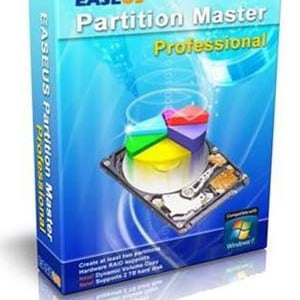EaseUs Partition Master Free Review
Whenever you are adding SSD or hard drive to your system you have to format and partition them before using it. But, you need the best partition manager which will not just format or partition them, but, also repartition them when you need it, or change the type of hard drive. One of the such tools is EaseUs Partition Master, which will format, partition, repartition your new hard drive or SSD. Unlike other free softwares this software is actually useful and completely free of cost. Some of the highlighting features of EaseUs Partition Master Free are resizing or moving partitions, splitting and merging partitions, converting the disk types, recovering the lost partitions, and more. Let’s look at the features of this software in detail:
Partition Manager and Disk Management Freeware
EaseUs Partition Master is the alternative of the Partition magic and gives the complete solution of the partitions and disk management. It’s one of the best free partition manager. It will allow you to extend the partition mainly for the system drive, manage the disk space on GUID and MBR partition table under 32 and 64 bit Windows 2000/XP/Vista/Windows 7/Windows 8, and manage the low space disk problem. It has all the features packed into it which should be available in the partition manager: Partition Recovery Wizard, Disk and Partition Copy Wizard, and Partition Manager.
Partition Manager
This feature is used for merging, splitting, deleting, creating, resizing, wiping, or formatting the partitions and give you the access to the full capacity of the hard drive.
- It merges the two adjacent partitions into bigger one without any loss of data
- It converts dynamic disk to basic disk and FAT to NTFS file system
- It extends NTFS system partition without rebooting to give the enhanced PC performance.
- It converts logical partition to primary partition and vice versa: converts primary volume to logical volume to create the fifth volume with existing four volumes without any loss of data.
- It defragments the partition to speed up the performance of your computer.
- Supports all hardwares like RAID, hard disk, removable storage device, GPT disk, and FAT/NTFS file system
Disk and Partition Copy Wizard
It copies disk partition easily, disk upgrade, GPT partition or dynamic volume for data protection without any reinstallation of Windows.
- Copies all the partitions, fast file-to-file copy to give the protection to your data
- It copies the entire hard disk to another without any reinstallation of Windows
- It upgrades the system disk to the big one in just one click
- It copies the dynamic volume to basic disk and resize the basic disk.
Partition recovery Wizard
This feature is built into the EaseUS Partition Master is to recover the lost or delete partitions
- Recovers all the lost and deleted partitions from unallocated space due to any hardware and software failure, personal or virus attack
- Recovers all deleted or lost partitions after the repartitioning of the hard drive
- Two recovery modes available in the Partition Recover Wizard: Automatic and Manual Recovery Mode
Conclusion
Unlike other free partition managers EaseUs Partition Master gives the full featured performance for merging, splitting, recovering the partitions.